For those of you non-techies like me, who have no idea what I'm talking about, it means that when you have more than one internet page open, you can see the name of each page in a tab on the toolbar. It's so much easier than clicking on 'window' and picking from the list, plus you can always see how many windows you have open. (Sometimes I lose track when I'm linking a lot) It looks like this:
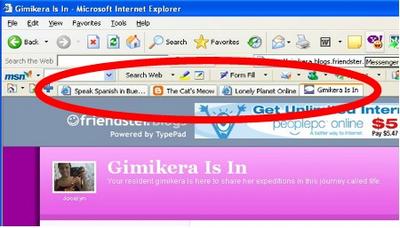
Many thanks to Gimikera for posting in her blog how to add this cool feature to my computer!
Cat

P.S...Here is a link to the (quick & easy) download
2 comments:
I know exactly what you mean - I can't imagine not having the capability for tabbed browsing anymore.
Thanks for using my blog in your screenshot. I hope to link your blog in my blogrolling section, if you don't mind.
Keep on blogging! =)
Thanks! I'd be honored to have a link in your blogroll.
Post a Comment